FAQ
- How do PLAYFUL BOOKS work?
-
The smartphone reads the number of the holes on the page with the camera and produces the appropriate effects.
- When I turn the pages, the effects don’t work.
-
・Please don’t cover the holes on the corners of the pages.
・Please turn off silent mode and check the volume.
・Please securely hold down the page so it doesn’t rise.
・Please check that the holes on the corners of the pages are not damaged.
・Please verify that the app has not frozen.
・Please don’t read in a poorly-lit room.
・Please avoid allowing direct light to enter the holes on the page.
・Camera access is required for page detection. Please enable camera access.
(Settings > PlayfulBooks > Privacy)-
Please don’t cover the holes on the corners of the pages.
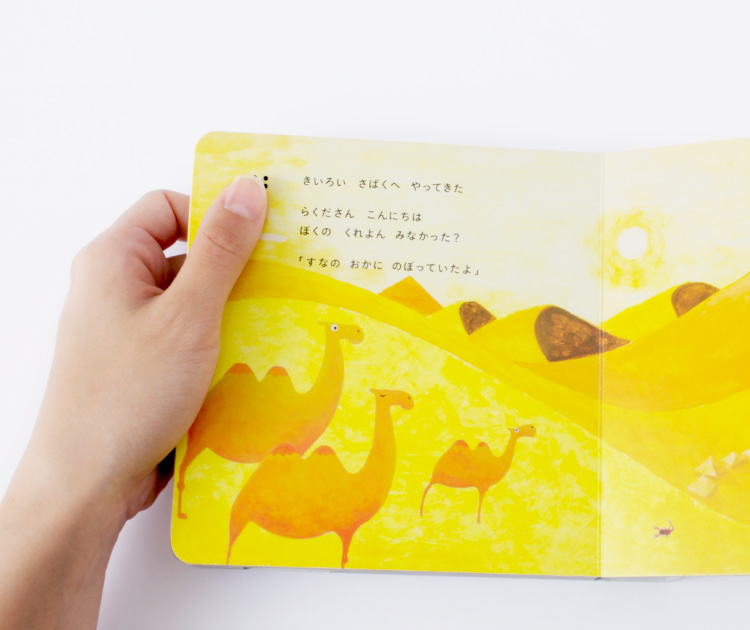
-
Please turn off silent mode and check the volume.

-
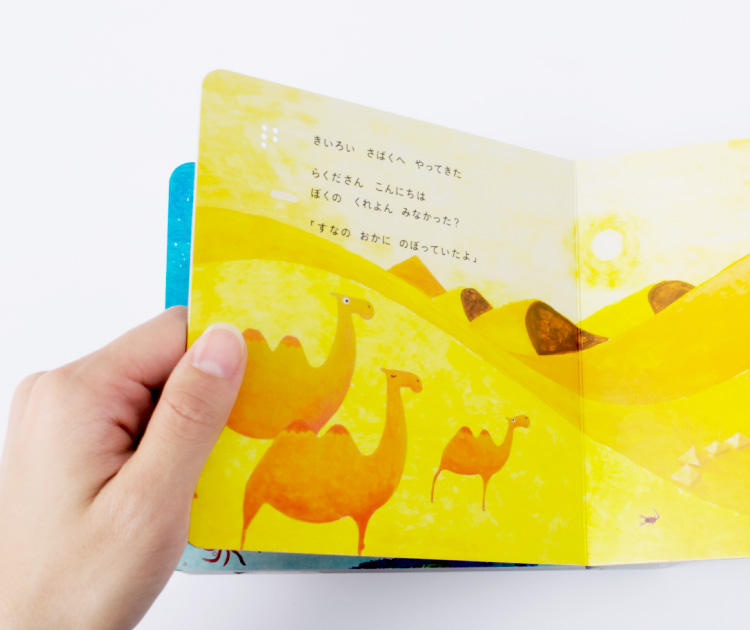
When the left page rises as you see above, the effects may not take place correctly.
-
- PLAYFUL BOOKS doesn't work well in a poorly-lit room.
-
Please don’t read in a poorly-lit room. When you use this product in a poorly-lit room, the effects may not take place correctly when the left page rises. Too bright light and too close light also affect the page detection. Please avoid allowing direct light to enter the holes on the page.
- PLAYFUL BOOKS doesn't work well outside.
-
Please avoid allowing direct light to enter the holes on the page. When you use this product outdoor, because of the sun light shining brightly, The effects may not take place correctly.
- When I knock on the doors on the pages, there is no answer.
-
・Please check that your book is compatible with the knocking function. (only “Knock Knock Knock” is compatible)
・Please knock on the pages 3 times.
・Please knock after the sounds finish.
- I don't know how to use PLAYFUL BOOKS.
-
Install the app from the App Store and download the data of the picture book you have. When download completes, you can find “READ” button. Please press “READ” button. Place your iPhone facedown inside the book. Please make sure the camera is lined up with the hole.
-

Install the app from the App Store and download the data of the picture book you have. (only at the first time)
-

When download completes, you can find “READ” button. Please press “READ” button.
-
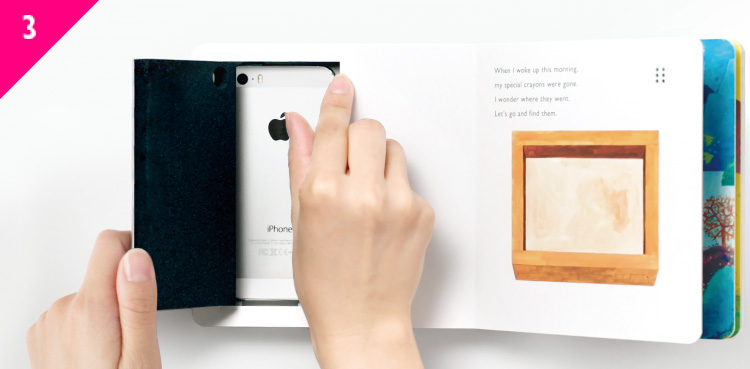
Place your iPhone facedown inside the book. Please make sure the camera is lined up with the hole.
-
- I'm an Android user. Can I use PLAYFUL BOOKS?
Currently an Android app is not available. We will initiate development if there is a large demand.